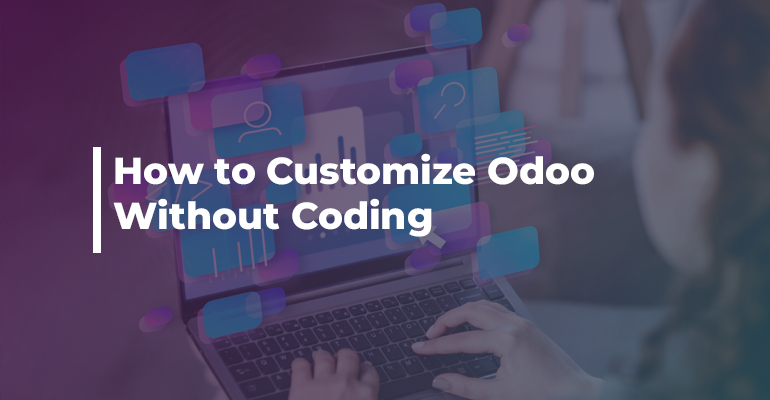
How to Customize Odoo Without Coding
Systems for enterprise resource planning, or ERP, are essential for companies trying to increase productivity, optimize processes, and make better decisions. However, standard ERP modification is costly and time-consuming because it frequently calls for a lot of coding. Odoo Studio has made it possible for companies to modify their ERP without knowing how to write any code. By eliminating the need for technical engineers, this no-code development solution enables businesses to customize their ERP to meet certain requirements.
With its user-friendly drag-and-drop interface, Odoo Studio enables companies to automate processes, create new apps, and alter pre-existing modules. This essay examines the features, advantages, and real-world uses of Odoo Studio in no-code ERP customization, which aids companies in streamlining their operations.
Understanding Odoo Studio
Odoo Studio is a visual customization tool designed for non-technical users who need to modify Odoo’s standard ERP functionalities. It provides an easy-to-use interface that lets users create custom fields, forms, dashboards, and automation rules without any programming knowledge.
Odoo Studio is particularly useful for companies that require ERP customization but lack the technical expertise or resources to hire developers. The tool integrates seamlessly with existing Odoo modules, ensuring businesses can customize their ERP while maintaining system stability and scalability.
Key Features of Odoo Studio
1. Drag-and-Drop Interface
One of the most attractive features of Odoo Studio is its drag-and-drop interface, allowing users to add and configure fields, buttons, and menus effortlessly. This feature eliminates the complexity of traditional ERP customization, making it accessible to non-developers.
2. Database Changes and Custom Fields
Users can design unique fields with Odoo Studio that are suited to their company's requirements. Odoo Studio guarantees that data is efficiently structured for smooth operations, whether it is through the addition of new text fields, checkboxes, date pickers, or relational fields.
3. Customization of Forms and Views
Users of Odoo Studio can develop new views or alter preexisting ones. This comprises dashboards that correspond with business workflows, list views, and kanban views. Custom views facilitate effective data organization, improving end users' usability.
4. Automation of Workflow
An essential component of ERP effectiveness is automation. With Odoo Studio, customers can use pre-defined triggers, conditions, and actions to develop unique workflows without knowing any code. This guarantees that business operations, including record updates, alerts, and approvals, are carried out automatically.
5. Report Designer
Users can create personalized reports and documents, including contracts, purchase orders, and invoices, using the report designer function. Businesses that need specialized formats for branding or regulatory compliance would especially benefit from this.
6. Security and Access Controls Based on Roles
To guarantee that only authorized workers can access sensitive data, Odoo Studio offers access control techniques. Users can specify specific permissions depending on job duties, providing data security and compliance.
7. Design That Is Mobile-Friendly
Odoo Studio guarantees that customizations are mobile-responsive in light of the growing dependence on mobile applications, enabling users to access their ERP from any device without sacrificing functionality.
Advantages of Using Odoo Studio for No-Code ERP Customization
1. Lower Development Expenses
Hiring skilled developers is necessary for traditional ERP adaptations, and this can be costly. Odoo Studio eliminates this need, allowing businesses to customize their ERP system without incurring high development costs.
2. Quicker Execution
Businesses can swiftly adopt modifications because no coding is needed, which drastically cuts down on the amount of time needed for customisation. This flexibility is especially useful in fast-paced businesses where procedures change frequently.
3. Greater Adaptability and Expandability
Odoo Studio offers the adaptability to modify ERP systems in response to shifting business requirements. Odoo Studio makes it easy for businesses to scale their operations, create new divisions, or change workflows.
4. Increased Adoption by Users
Because employees receive an ERP system tailored to their individual needs, customization frequently results in higher user acceptance. Businesses can create user-friendly interfaces using Odoo Studio, increasing productivity and usability.
5. Smooth Integration with the Odoo Environment
Since Odoo Studio is integrated into the Odoo ecosystem, any customizations will work seamlessly with the modules that are already in place. By doing this, compatibility and system update problems are avoided.
6. Empowerment of Businesses
Without waiting for IT teams, managers, employees, and business owners can take charge of their ERP modification using Odoo Studio. Operational efficiency and speedier decision-making are the results of this empowerment.
Practical Applications of Odoo Studio
1. Tailoring CRM and Sales Modules
Companies can automate lead-nurturing procedures, track distinct client contacts, and add industry-specific variables to their sales and CRM modules. For instance, a real estate firm can directly enter client preferences and property information into the CRM system.
2. Modifications to Inventory Management
To improve supply chain operations, inventory management companies can develop location-specific inventory tracking, barcode scanning features, or unique stock movement reports.
3. Customization of HR and Employee Management
With Odoo Studio, HR departments may create unique forms for employee performance reviews, attendance monitoring systems, and hiring procedures that comply with corporate guidelines.
4. Customized Accounting and Invoicing Modules
The invoicing module can be altered by businesses to accommodate their unique tax laws, conditions of payment, or requirements for financial reporting. Businesses who operate in several nations with different compliance requirements will find this especially helpful.
5. Applications Particular to Industry
The needs of various industries are different. Without the need for complicated code, Odoo Studio enables manufacturers, merchants, service providers, and healthcare organizations to customize their ERP to satisfy industry-specific requirements.
Obstacles and Things to Think About
1. Limited Customization with Complexity
Odoo Studio has limitations for complex programming needs, despite its strength for no-code changes. Developer support may still be necessary for companies with extremely complicated ERP requirements.
2. Reliance on updates for Odoo
Because Odoo Studio customizations are integrated into the Odoo framework, any modifications or enhancements made to the core system may have an impact on already-existing customizations. Compatibility must be checked by businesses after every update.
3. Non-Technical Users' Learning Curve
Users must still comprehend business logic and ERP operations in order to make effective adjustments, even when no coding is necessary. Teams that are not familiar with ERP functions may require training.
Odoo Studio's No-Code ERP Customization Future
With Odoo Studio at the forefront of democratizing ERP development, the future of no-code ERP customization appears bright. Odoo Studio will likely offer AI-powered suggestions, more intelligent automation, and improved data analytics features as automation and artificial intelligence technologies advance.
Additionally, companies will rapidly shift to self-service ERP customisation as low-code/no-code platforms gain traction, decreasing reliance on conventional development teams. Businesses will be able to remain inventive, competitive, and flexible in their particular sectors thanks to this change.
With its user-friendly interface, flexibility, and automation capabilities, Odoo Studio is revolutionizing no-code ERP customization, allowing businesses to adapt, modify, and enhance their ERP systems without the need for technical expertise. As businesses strive for greater agility and efficiency, utilizing Odoo Studio will become a crucial strategy for organizations looking to stay ahead in an increasingly digital world. Despite certain challenges, Odoo Studio is a game-changer in ERP customization, empowering employees, streamlining processes, and fostering innovation, all of which contribute to long-term success in today's competitive landscape. Discover how to automate financial management with Odoo Accounting to streamline invoicing, track expenses, manage budgets, and simplify your overall accounting processes with ease.