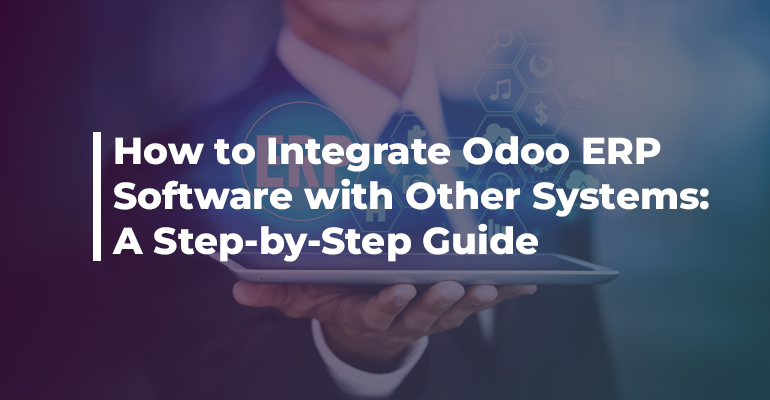
How to Integrate Odoo ERP Software with Other Systems: A Step-by-Step Guide 2025
Businesses can now manage several business processes inside a single framework thanks to enterprise resource planning (ERP) solutions. Odoo is unique among ERP systems because of its open-source nature, modular design, and adaptability. Sales, CRM, accounting, and inventory management are just a few of the many features it covers. Odoo ERP frequently has to be linked with other software programs, including payment gateways, e-commerce platforms, and customer relationship management (CRM) tools, in order to fully realize its potential. Businesses can eliminate redundancies, streamline procedures, and establish a smooth information flow between various company areas through effective integration. This paper investigates several facets of connecting Odoo ERP with other systems, looking at the advantages, difficulties, and popular integration techniques.
Advantages of the integration process
- Improved Consistency and Accuracy of Data
By integrating Odoo ERP with other systems, manual data entry, which is frequently laborious and prone to errors, is no longer necessary. Accuracy and consistency are maintained when data flows automatically between systems that are connected. For instance, product listings, stock levels, and orders can all be automatically synchronized when Odoo is integrated with an e-commerce platform such as Shopify. By doing this, data consistency between the two platforms is guaranteed, offering precise and up-to-date information for decision-making.
- Enhanced Efficiency in Operations
By enabling smooth communication across several software systems, integration cuts down on the amount of time spent on manual interventions and repeated operations. Information can move seamlessly across departments when Odoo is linked with other corporate apps. For example, automating financial transactions and reconciliations through the integration of Odoo's accounting module with an external payment processing system lowers administrative cost.
- Real-Time Reporting and Analytics:
These are essential for making well-informed business decisions, and integration makes them possible. Data from CRM, e-commerce, and marketing platforms may be combined into a single reporting system when Odoo ERP is integrated with these platforms. In order to react promptly to market changes, business executives can then receive real-time insights into client behavior, sales performance, inventory levels, and financial health.
- Improved Experience for Customers
By guaranteeing seamless data flow, Odoo integration with other systems enables companies to deliver a better client experience. For instance, customer support teams may provide more individualized support when Odoo is coupled with a CRM since they have access to comprehensive data about customers' purchase history, support issues, and preferences. Customers may see real-time product availability, get precise order tracking information, and receive consistent service in e-commerce settings thanks to Odoo's interface with online marketplaces.
Odoo ERP Integration Challenges with Other Systems
- Complexity of Integration
Due to variations in data formats, APIs, and underlying architecture, integrating ERP systems with other applications can be challenging. Despite its flexibility, Odoo might need to be specially developed to guarantee compatibility with some external systems, especially if those systems have proprietary APIs or special data structures. Longer implementation periods and increased development expenses may result from this complexity.
- Privacy and Data Security Issues
Ensuring the security and privacy of sensitive company information becomes crucial when data is transferred between many systems. Strong security measures, such data encryption and secure APIs, must be put in place because integration may expose Odoo to external security flaws. Businesses must also be aware of compliance regulations like the GDPR, which impose stringent limits on how personal data is handled.
- Problems with Data Synchronization and Latency
Synchronizing data between Odoo and other systems can be problematic, especially when dealing with big volumes of data or systems with high transaction rates. Inadequate management of data synchronization might cause latency problems for enterprises, which would delay the availability of data. This may affect the quality of real time decision making and their accuracy.
- Challenges with Scalability and Maintenance
Maintaining integration setups can become challenging as companies expand and integrate new systems. To make sure they function properly with each system's new versions and features, custom-built integrations need to be continuously monitored and updated. Another issue is scalability, since integrations that function well for small data volumes might not function well when transaction quantities rise.
Methods for Odoo ERP System Integration
- API-Based Integration
Odoo ERP system integration is commonly accomplished through the use of APIs (Application Programming Interfaces). With the help of Odoo's powerful API, which supports both RESTful and XML-RPC protocols, developers can connect to other systems. For instance, APIs can be used by e-commerce platforms such as Woo-Commerce and Shopify to retrieve product information from Odoo and return orders to the ERP. This method offers a great deal of customization and versatility.
- Integration of Middleware
By serving as a conduit between Odoo ERP and other programs, middleware allows data interchange without requiring direct system connections. Zapier, Dell Boomi, and MuleSoft are examples of middleware tools. By managing data conversions, error correction, and other technical facets of data synchronization, middleware streamlines the integration process. For intricate integrations involving several systems, this method is particularly helpful.
- Direct Connections to Databases
Data synchronization between Odoo and other systems may occasionally be accomplished using direct database connections. This method reads and writes data by directly contacting Odoo's database. However, because it gets around the ERP's built-in security and business logic, direct database access can be dangerous. Usually, it is advised for read-only tasks or in situations where middleware or API choices are impractical.
- Integration Based on Files
In file-based integration, data is exchanged via files like XML or CSV. Odoo is a good choice for systems that don't enable API connections because it can import and export data in a variety of file formats. For low-frequency data synchronization requirements, such regular inventory updates or financial reporting, file-based integration might be a useful alternative, although typically being slower and more tedious than other approaches.
Well-liked Systems for Odoo ERP Integration
- Platforms for E-Commerce
Businesses engaged in online retail frequently integrate Odoo ERP with e-commerce platforms such as Shopify, Magento, and Woo-Commerce. The exchange of order data, inventory levels, and product information between the two systems is automated via these linkages. By keeping product availability and pricing current across all platforms, this connection helps firms to efficiently manage their online sales channels.
- Systems for Customer Relationship Management (CRM)
Some companies might rather use specialized CRM systems like Salesforce or HubSpot, even if Odoo has its own CRM module. A single view of the customer journey is made possible by integrating Odoo with these CRM platforms, which helps synchronize customer data, sales activities, and marketing insights. Businesses that mostly depend on consumer interaction and tailored marketing will especially benefit from this.
- Gateways for Accounting and Payments
Financial processes can be made more efficient by integrating Odoo with payment gateways like PayPal and Stripe or accounting programs like Xero and QuickBooks. The accounting system may get sales data straight from Odoo, eliminating the need for human input. Payment integration also makes it possible for transactions to be processed automatically, which facilitates revenue tracking and management of cash flow.
- Logistics & Supply Chain Software
To handle inventory, shipping, and warehousing, many businesses use supply chain management (SCM) and logistics software. Businesses may track shipments, automate inventory adjustments, and expedite the fulfillment process by connecting Odoo with SCM platforms like Ship Station or Easyship. For businesses that deal with high volumes of tangible goods, this integration is essential since it enables them to maintain ideal stock levels and deliver goods on schedule.
- Systems for the Management of Human Resources (HR)
By integrating Odoo's HR module with specialized HR software like Bamboo HR or ADP, businesses can integrate payroll, benefits administration, employee data, and attendance. This increases workforce management efficiency by ensuring consistency in HR data, facilitating compliance, and minimizing manual data entry in HR procedures.
Successful Odoo ERP Integration Case Studies
Case Study: Shopify Integration with E-Commerce
To make its online sales operations more efficient, a retail company combined Odoo with Shopify. Odoo and Shopify were able to automatically synchronize product listings, stock levels, and orders thanks to the interface. This helped the business prevent stockouts and raise customer happiness by lowering the need for human updates, minimizing order processing errors, and offering real-time insights into inventory levels.
Case Study: Salesforce and CRM Integration
Odoo and Salesforce were combined by a service-based business to efficiently handle client connections. Odoo was in charge of project execution, billing, and financial reporting, while Salesforce was in charge of lead creation and client engagement. Through collaboration between the project management and sales teams, the integration made it possible to meet customer expectations at every stage of the service lifecycle.
Case Study: ShipStation and Supply Chain Integration
Odoo and ShipStation were connected by an online retailer to maximize order fulfillment. Inventory tracking, shipping status updates, and order data syncing between Odoo and ShipStation were all made possible by the integration. Consequently, the business was able to scale its operations more effectively and saw a notable decrease in order processing times.
Real-time reporting, increased operational efficiency, higher data accuracy, and an improved customer experience are just a few advantages of integrating Odoo ERP with other platforms. Even though there are obstacles like complexity, security issues, and maintenance problems, these can be overcome with proper preparation and the appropriate integration strategies.
Businesses can customize integrations to meet their needs using a variety of techniques, ranging from file-based integrations and direct database connections to middleware and API-based solutions. Successful Odoo ERP interfaces can result in improved decision-making, more efficient operations, and a competitive advantage in the market, as the case studies demonstrate. Businesses can maximize the return on their ERP investments by utilizing Odoo's flexibility and integration capabilities to manage their resources, data, and processes in a fully unified manner