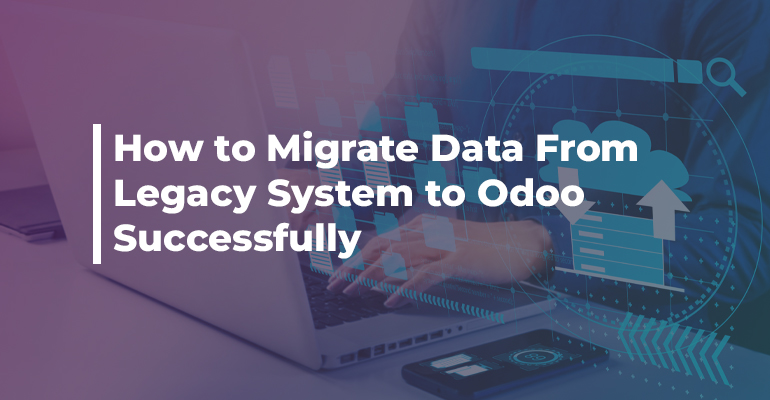
How to Migrate Data From a Legacy System to Odoo Successfully in 2025
A major turning point for businesses looking to upgrade their operations is the switch from old systems to Odoo ERP. To guarantee that crucial data is transported smoothly and error-free, the procedure must be carefully planned and carried out. This article examines the migration process and provides practical advice, tactics, and answers to often-encountered problems.
Why Make the Switch to Odoo ERP?
As companies grow and technology advances, legacy systems frequently become a barrier. They are devoid of the adaptability, integration potential, and contemporary qualities required in the current competitive environment. Odoo ERP provides a unified platform that boosts productivity, allows for flexibility, and propels company expansion. Organizations are equipped with tools for automation, sophisticated reporting, and smooth collaboration when they migrate to Odoo.
Legacy System Assessment
Clearly Define Your Migration Objectives
Selecting the Appropriate Approach
Preparation and Data Mapping
Evaluate the Process of Migration
Safeguarding Information
Management of Change and Training
Step 1: Legacy System Assessment
The foundation of a successful migration is an understanding of the current system. Begin by performing a thorough analysis:
- Data Inventory: List every kind of data that is kept in the system, including financial records, operational data, and customer information.
- Data Quality Audit: Verify that only pertinent information is transferred by assessing the data's correctness, consistency, and relevancy.
- System Restrictions: Examine the legacy system's technological restrictions in order to foresee any difficulties when extracting data.
This evaluation sheds light on what can be archived or removed and what is necessary for migration.
Step 2: Clearly Define Your Migration Objectives
Setting goals guarantees that the migration will be in line with corporate priorities. Important things to think about are:
- Which information is necessary for operations?
- Which migration timelines are reasonable?
- How will procedures and workflows be enhanced by the new system?
Establishing these objectives promotes stakeholder alignment and helps set expectations.
Step 3: Selecting the Appropriate Approach
Diverse organizational needs are served by various migration methodologies:
- Manual Migration: Ideal for manually entering data into Odoo from small datasets. Although it takes a lot of time, this guarantees accuracy.
- Automated Tools: Use software and scripts to speed up the process; best suited for large datasets. However, in order to prevent errors, comprehensive validation is necessary.
A hybrid approach balances accuracy and efficiency by combining automated and human techniques.
The amount of data, its complexity, and the resources at hand must all be taken into consideration while choosing a methodology.
Step 4: Preparation and Data Mapping
Compatibility between Odoo ERP and the old system is guaranteed by data mapping. Pay attention to:
- Field Mapping: Match Odoo fields to fields from older systems.
Data transformation involves reformatting data to satisfy Odoo's specifications, such as standardized date formats.
- Data Cleanup: To preserve data integrity, eliminate duplicate, outdated, or redundant records.
A seamless data transfer is guaranteed by a well-done mapping procedure.
Step 5: Evaluate the Process of Migration
Testing reduces risks by seeing possible problems before they become serious. Take these actions:
- Pilot Testing: To verify the procedure, perform trial migrations using a tiny dataset.
- System Integration Testing: Verify that the migrated data and Odoo's modules are compatible.
- User testing: Involve end users to confirm that the new system's data is usable and accessible.
Testing makes ensuring the migration produces the desired results and protects against interruptions.
Step 6: Safeguarding Information
When migrating, data security must come first. Among the best practices are:
Secure sensitive data while it's being transferred with encryption.
- Access Controls: Grant only authorized staff access to sensitive data and migration tools.
- Backup Plans: To guarantee recoverability in the event of unanticipated problems, create backups of legacy data.
These steps foster trust and guard against possible violations.
Step 7: Management of Change and Training
A new ERP system transition necessitates efficient change management. Important actions consist of:
- User Training: Set up seminars to acquaint staff members with the functionality and interface of Odoo.
- Communication: To overcome resistance, emphasize the advantages of the new system.
- Support Mechanisms: To make the move easier, offer continuing technical assistance.
A staff that is ready guarantees a more seamless implementation of the new system.
Actions Taken After Migration
Prioritize system stabilization and optimization following the migration:
- Data Validation: Verify the accuracy and completeness of the migrated data by auditing it.
- System Optimization: Modify Odoo settings to conform to business procedures.
- Constant Monitoring: Keep tabs on system performance and get input to quickly resolve any problems.
By taking these steps, the ERP system is guaranteed to run well and provide long-term value.
Overcoming Obstacles in Migration
Typical challenges encountered throughout the relocation process include:
- Incompatible Data Formats: Standardize legacy data using data transformation technologies.
- Change Resistance: To allay employee worries, put change management techniques into practice.
- Unexpected Downtime: Create backup plans and schedule migrations for off-peak times.
Proactively tackling these issues reduces interruptions and improves the relocation process as a whole.
A revolutionary step in transforming corporate operations is switching from outdated systems to Odoo ERP. Organizations may guarantee a smooth transition with little data loss by using an organized strategy that includes evaluation, planning, execution, and post-migration optimization. Odoo ERP provides businesses with a strong platform to prosper in an increasingly digital environment thanks to its comprehensive features and adaptable capabilities. Considering your Odoo implementation? This article explores the Best Odoo Implementation Strategy: Why Certified Partners Beat Freelancers, offering valuable insights into why partnering with certified experts is often the superior choice for long-term success and seamless integration. Unlock the keys to a successful Odoo rollout! Learn how to train teams and drive user adoption in Odoo implementations to empower your staff and achieve project goals.